
Database Update! Introducing MRI-Simmons Catalyst
March 25, 2024
Introducing MRI-Simmons Catalyst
MRI-Simmons recently launched a new search platform, MRI-Simmons Catalyst. Like its predecessor MRI-Simmons Insights, Catalyst provides access to consumer demographic, psychographic, brand preference, and media data from the MRI-Simmons national consumer surveys. The Catalyst platform update offers a streamlined search process and new analytics and data visualizations.
Quick Reports Provide Enhanced Data Visualizations
Choose your target(s), and with a couple of clicks generate 21 unique Quick Reports from the MRI-Simmons USA and MRI-Simmons Connect studies. Quick Reports provide data visualization, highlighting relevant consumer insights for a chosen target.
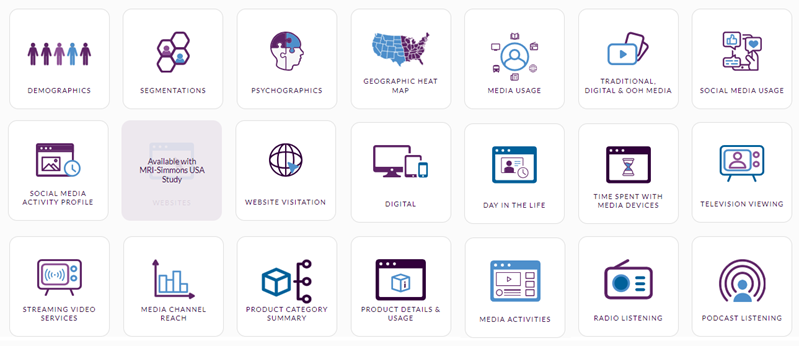

Create Crosstabs to Generate Targeted Insights
Create customized cross tabulations ("crosstabs") to analyze relationships between thousands of variables. Crosstabs can help you to get insights on a specific target (e.g. product, brand, interest, activity) or compare variables for multiple targets. Choose your target(s) and then select what you'd like to know about the target(s) from thousands of questions asked on the survey.
MRI-Simmons How-To Guide: Step-by-Step Instructions
MRI-Simmons Catalyst is a powerful tool. To help you get up-to-speed quickly, we have created a MRI-Simmons How-To Guide that provides:
- step-by-step instructions for creating and interpreting Quick Reports and Crosstabs
- key terms, data definitions, and Boolean search tips
- database user guides and tutorials
- more information about the MRI-Simmons USA and MRI-Simmons Connect surveys
Access MRI-Simmons Catalyst
Go to the library's Databases A-Z page and select MRI-Simmons Catalyst. After logging-in, the database should default to the new Catalyst platform (v. 2.0), which is easily recognizable by its purple color. To revert from Catalyst back to the older Insights platform, click on the [Launch 1.0] button in the top navigation bar. Conversely, to switch from Insights to Catalyst, click on the [Launch 2.0] button.
MRI-Simmons Catalyst allows a maximum of 20 simultaneous users. Please LOG OUT when you are finished using the database to free up space for others. During times of high usage the database may reach capacity and you will be prompted to try again later.
